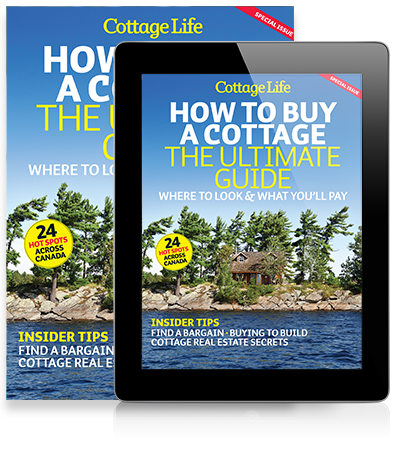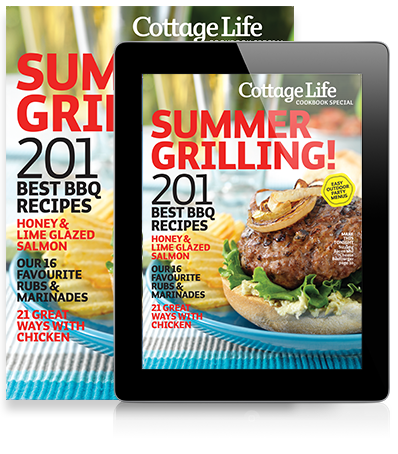Already a print subscriber and forgot your copy at home or the cottage?
Our digital edition lets you read Cottage Life magazine in its original layout on your mobile devices (smartphones or tablets).
Accessing your digital content.
Step One
- Activate your digital subscription at my.cottagelife.com
- Sign In by entering your account number or the email associated with your account, plus your last name or postal code. (Your account number can be found at the top of the white address box on the front cover of your magazine)
- In the My Cottage Life Subscription section, check the box that says Receive Free Digital Edition.
- Click Save!
Step Two
Download the Cottage Life app from Play Store (Android) or App Store (IOS).
Once Downloaded:
- Open the Cottage Life magazine App
- Tap on Profile then tap Sign In (existing customers, skip steps 3, 4 and 5)
- New to the digital edition? Click Sign Up
- Enter the same email address associated with your Cottage Life magazine subscription
- Create a password, confirm the password then tap Sign Up
- Tap on the Library tab to access your issues
We are Available on These Digital Newsstands